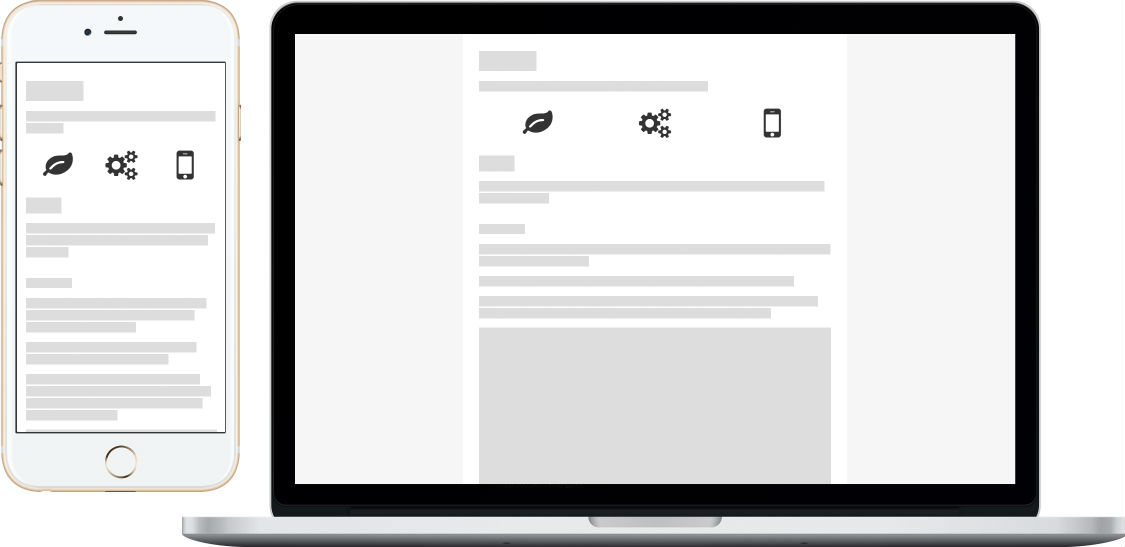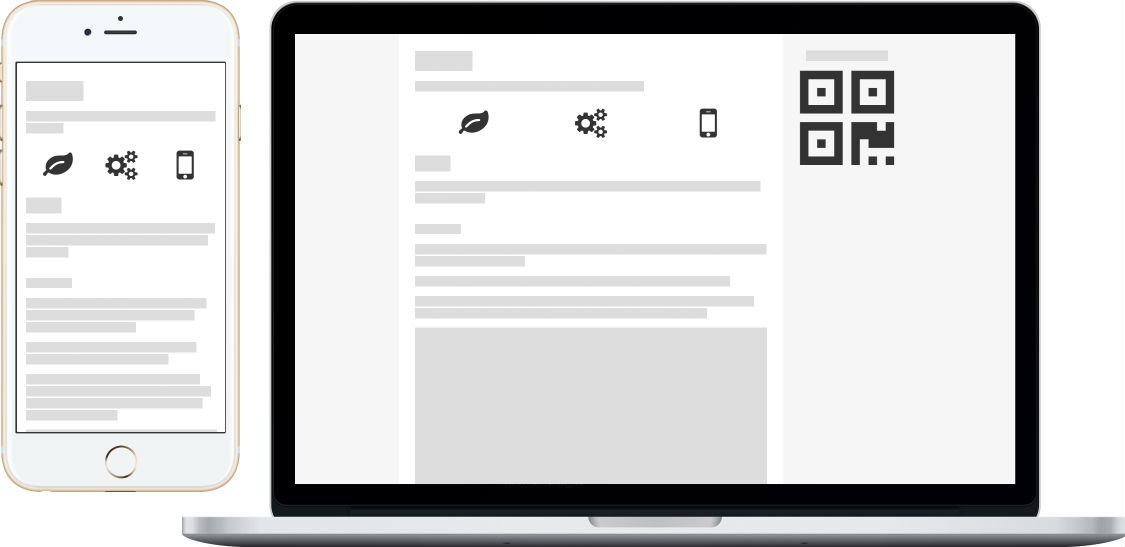Reference Classes:
.container.top-gap.top-gap-big.top-gap-0.flex-left.flex-center.flex-right.flex-top.flex-middle.flex-bottom.flex-vertical.unit.unit-1-2.unit-1-3.unit-1-4.unit-2-3.unit-3-4.unit-0.units-gap.scroll-view.hide-on-mobileshow-on-mobile.text-left.text-centertext-right.table.form
Elemens:
Content sectioning Layout Use .container to create a container which contains all of your content.
<body >
<div class ="flex-center" >
<div class ="container" >
<h1 > Mobi.css</h1 >
</div >
</div >
</body >
<body >
<div class ="flex-center" >
<div class ="container" >
<h1 > Mobi.css</h1 >
</div >
<aside class ="hide-on-mobile" style ="padding:0 28px;" >
<p > Scan to view on mobile</p >
<img src ="path/to/qrcode.png" />
</aside >
</div >
</body >
Use <article>, <aside>, <footer>, <header>, <nav> and <section> to layout:
Use .top-gap, .top-gap-big and .top-gap-0 to override margin-top:
div.top-gap
p.top-gap-0
<div class ="top-gap site-box" > div.top-gap</div >
<p class ="top-gap-0 site-box" > p.top-gap-0</p >
<section class ="top-gap-big site-box" > section.top-gap-big</section >
Use .scroll-view to make a block element scrollable:
<div class ="top-gap scroll-view" style ="max-height:400px;" >
<h2 > 琵琶行</h2 >
<address > 作者:白居易</address >
<p >
浔阳江头夜送客,枫叶荻花秋瑟瑟。<br />
主人下马客在船,举酒欲饮无管弦。<br />
醉不成欢惨将别,别时茫茫江浸月。<br />
忽闻水上琵琶声,主人忘归客不发。<br />
寻声暗问弹者谁?琵琶声停欲语迟。<br />
移船相近邀相见,添酒回灯重开宴。<br />
千呼万唤始出来,犹抱琵琶半遮面。<br />
转轴拨弦三两声,未成曲调先有情。<br />
弦弦掩抑声声思,似诉平生不得志。<br />
低眉信手续续弹,说尽心中无限事。<br />
轻拢慢捻抹复挑,初为霓裳后六幺。<br />
大弦嘈嘈如急雨,小弦切切如私语。<br />
嘈嘈切切错杂弹,大珠小珠落玉盘。<br />
间关莺语花底滑,幽咽泉流冰下难。<br />
冰泉冷涩弦凝绝,凝绝不通声暂歇。<br />
别有幽愁暗恨生,此时无声胜有声。<br />
银瓶乍破水浆迸,铁骑突出刀枪鸣。<br />
曲终收拨当心画,四弦一声如裂帛。<br />
东船西舫悄无言,唯见江心秋月白。<br />
沉吟放拨插弦中,整顿衣裳起敛容。<br />
自言本是京城女,家在虾蟆陵下住。<br />
十三学得琵琶成,名属教坊第一部。<br />
曲罢曾教善才服,妆成每被秋娘妒。<br />
五陵年少争缠头,一曲红绡不知数。<br />
钿头银篦击节碎,血色罗裙翻酒污。<br />
今年欢笑复明年,秋月春风等闲度。<br />
弟走从军阿姨死,暮去朝来颜色故。<br />
门前冷落鞍马稀,老大嫁作商人妇。<br />
商人重利轻别离,前月浮梁买茶去。<br />
去来江口守空船,绕船月明江水寒。<br />
夜深忽梦少年事,梦啼妆泪红阑干。<br />
我闻琵琶已叹息,又闻此语重唧唧。<br />
同是天涯沦落人,相逢何必曾相识!<br />
我从去年辞帝京,谪居卧病浔阳城。<br />
浔阳地僻无音乐,终岁不闻丝竹声。<br />
住近湓江地低湿,黄芦苦竹绕宅生。<br />
其间旦暮闻何物?杜鹃啼血猿哀鸣。<br />
春江花朝秋月夜,往往取酒还独倾。<br />
岂无山歌与村笛?呕哑嘲哳难为听。<br />
今夜闻君琵琶语,如听仙乐耳暂明。<br />
莫辞更坐弹一曲,为君翻作琵琶行。<br />
感我此言良久立,却坐促弦弦转急。<br />
凄凄不似向前声,满座重闻皆掩泣。<br />
座中泣下谁最多?江州司马青衫湿。
</p >
</div >
<div class ="top-gap scroll-view" >
<div style ="width:1024px;" >
<i class ="fa fa-adjust" style ="font-size:6rem;" > </i >
<i class ="fa fa-anchor" style ="font-size:6rem;" > </i >
<i class ="fa fa-archive" style ="font-size:6rem;" > </i >
<i class ="fa fa-area-chart" style ="font-size:6rem;" > </i >
<i class ="fa fa-arrows" style ="font-size:6rem;" > </i >
<i class ="fa fa-asterisk" style ="font-size:6rem;" > </i >
<i class ="fa fa-at" style ="font-size:6rem;" > </i >
<i class ="fa fa-automobile" style ="font-size:6rem;" > </i >
<i class ="fa fa-ban" style ="font-size:6rem;" > </i >
<i class ="fa fa-bank" style ="font-size:6rem;" > </i >
<i class ="fa fa-bar-chart" style ="font-size:6rem;" > </i >
<i class ="fa fa-battery-0" style ="font-size:6rem;" > </i >
<i class ="fa fa-beer" style ="font-size:6rem;" > </i >
<i class ="fa fa-bell" style ="font-size:6rem;" > </i >
<i class ="fa fa-bicycle" style ="font-size:6rem;" > </i >
</div >
</div >
Using hide-on-mobile or show-on-mobile to hide or show elements on mobile devices:
This part will hide on mobile devices.
<p class ="hide-on-mobile" > This part will hide on mobile devices.</p >
This part will only show on mobile devices.
<p class ="show-on-mobile" > This part will only show on mobile devices.</p >
Units Use unit, unit-1-2, unit-1-3, unit-1-4, unit-2-3, unit-3-4 and unit-0 to achieve a grid syatem:
.unit
.unit
.unit
.unit
.unit
<div class ="flex-left top-gap" >
<div class ="unit site-box" > .unit</div >
<div class ="unit site-box" > .unit</div >
</div >
<div class ="flex-left" >
<div class ="unit site-box" > .unit</div >
<div class ="unit site-box" > .unit</div >
<div class ="unit site-box" > .unit</div >
</div >
<div class ="flex-left" >
<div class ="unit site-box" > .unit</div >
<div class ="unit site-box" > .unit</div >
<div class ="unit site-box" > .unit</div >
<div class ="unit site-box" > .unit</div >
</div >
<div class ="flex-left" >
<div class ="unit site-box" > .unit</div >
<div class ="unit site-box" > .unit</div >
<div class ="unit site-box" > .unit</div >
<div class ="unit site-box" > .unit</div >
<div class ="unit site-box" > .unit</div >
</div >
<div class ="flex-left top-gap" >
<div class ="unit-1-2 site-box" > .unit-1-2</div >
<div class ="unit-1-2 site-box" > .unit-1-2</div >
</div >
<div class ="flex-left" >
<div class ="unit-1-3 site-box" > .unit-1-3</div >
<div class ="unit-2-3 site-box" > .unit-2-3</div >
</div >
<div class ="flex-left" >
<div class ="unit-1-4 site-box" > .unit-1-4</div >
<div class ="unit-3-4 site-box" > .unit-3-4</div >
</div >
<div class ="flex-left" >
<div class ="unit-1-2 site-box" > .unit-1-2</div >
<div class ="unit-1-4 site-box" > .unit-1-4</div >
</div >
<div class ="flex-left top-gap" >
<div class ="unit-0 site-box" > .unit-0</div >
<div class ="unit site-box" > .unit</div >
</div >
<div class ="flex-left" >
<div class ="unit site-box" > .unit</div >
<div class ="unit-0 site-box" > .unit-0</div >
</div >
Use units-gap to add gap between each unit:
<div class ="flex-left units-gap top-gap" >
<div class ="unit-0 site-box" > .unit-0</div >
<div class ="unit site-box" > .unit</div >
</div >
<div class ="flex-left units-gap" >
<div class ="unit site-box" > .unit</div >
<div class ="unit-0 site-box" > .unit-0</div >
</div >
If there is no units-gap class in the parent element, the child element will has the same behave no matter you use unit-0 or not:
<div class ="flex-left top-gap" >
<div class ="unit-0 site-box" > .unit-0</div >
<div class ="unit site-box" > .unit</div >
</div >
<div class ="flex-left" >
<div class ="unit site-box" > .unit</div >
<div class ="unit-0 site-box" > .unit-0</div >
</div >
<div class ="flex-left top-gap" >
<div class ="site-box" > empty div</div >
<div class ="unit site-box" > .unit</div >
</div >
<div class ="flex-left" >
<div class ="unit site-box" > .unit</div >
<div class ="site-box" > empty div</div >
</div >
Flexbox Use flex-left, flex-center, flex-right, flex-top, flex-middle and flex-bottom to align block elements:
<div class ="flex-left site-box top-gap" >
<div class ="unit-1-3 site-box" > .unit-1-3</div >
</div >
<div class ="flex-center site-box" >
<div class ="unit-1-3 site-box" > .unit-1-3</div >
</div >
<div class ="flex-right site-box" >
<div class ="unit-1-3 site-box" > .unit-1-3</div >
</div >
<div class ="flex-top site-box" style ="height:60px;" >
<div class ="unit-1-3 site-box" > .unit-1-3</div >
</div >
<div class ="flex-middle site-box" style ="height:60px;" >
<div class ="unit-1-3 site-box" > .unit-1-3</div >
</div >
<div class ="flex-bottom site-box" style ="height:60px;" >
<div class ="unit-1-3 site-box" > .unit-1-3</div >
</div >
<div class ="flex-center flex-middle site-box" style ="height:60px;" >
<div class ="unit-1-3 site-box" > .unit-1-3</div >
</div >
Use flex-vertical to achieve vertical flexbox layout:
<div class ="flex-vertical site-box top-gap" style ="height:300px;" >
<div class ="unit-0 site-box" > .unit-0</div >
<div class ="unit site-box" > .unit</div >
<div class ="unit-1-4 site-box" > .unit-1-4</div >
</div >
Aligning also works on vertical flexbox:
<div class ="flex-vertical flex-left site-box top-gap" style ="height:200px;" >
<div class ="unit-1-3 site-box" > .unit-1-3</div >
</div >
<div class ="flex-vertical flex-center site-box" style ="height:200px;" >
<div class ="unit-1-3 site-box" > .unit-1-3</div >
</div >
<div class ="flex-vertical flex-right site-box" style ="height:200px;" >
<div class ="unit-1-3 site-box" > .unit-1-3</div >
</div >
<div class ="flex-vertical flex-top site-box" style ="height:200px;" >
<div class ="unit-1-3 site-box" > .unit-1-3</div >
</div >
<div class ="flex-vertical flex-middle site-box" style ="height:200px;" >
<div class ="unit-1-3 site-box" > .unit-1-3</div >
</div >
<div class ="flex-vertical flex-bottom site-box" style ="height:200px;" >
<div class ="unit-1-3 site-box" > .unit-1-3</div >
</div >
Headings h1. Mobi.css h2. Mobi.css h3. Mobi.css h4. Mobi.css h5. Mobi.css h6. Mobi.css Text content
Unordered List
Unordered List
Nesting
Sub Unordered List
Sub Unordered List
Ordered List
Ordered List
Nesting
Sub Ordered List
Sub Ordered List
Mobi.css
A lightweight, flexible css framework that focus on mobile.
Bootstrap
The world's most popular mobile-first and responsive front-end framework.
<dl >
<dt > Mobi.css</dt >
<dd > A lightweight, flexible css framework that focus on mobile.</dd >
<dt > Bootstrap</dt >
<dd > The world's most popular mobile-first and responsive front-end framework.</dd >
</dl >
// Use <pre><code></code></pre> to create code blocks.
document.write('Hello World');
Use <blockquote> to create block quotation.
<blockquote >
<p > Use <blockquote> to create block quotation.</p >
</blockquote >
Use <hr> to create horizontal rules:
Use <figure> and <figcaption> to create self-contained content:
Figure caption: Mobi.css Logo
<figure >
<img src ="/assets/img/mobi-logo-512.png" alt ="Mobi.css Logo" />
<figcaption > Figure caption: Mobi.css Logo</figcaption >
</figure >
Inline text semantics Use class="text-left", class="text-center" or class="text-right" to align text:
我是小雨
我愛你
你愛我嗎?
<div class ="text-left top-gap" > 我是小雨</div >
<div class ="text-center" > 我愛你</div >
<div class ="text-right" > 你愛我嗎?</div >
Use <a> to create links .
Use <strong> to create strong importance text .<b> to create bold text .
Use <em> to create emphasized text .<i> to create italic text .
Use <del> to create text that has been deleted from a document.<s> to create text with a strikethrough .
Use <ins> to create text that has been added to a document .<u> to create text with an underline .
Use <small> to create small text .<sub> to create text that lower and smaller than the main text.<sup> to create text that higher and smaller than the main text.
Use <code> to create fragments of computer code: alert(‘Hello World’);.<kbd> to create the defining instance of a term: Ctrl + D .<samp> to create sample output from a computer: Build passed! .
Use <br/> to create line
Use <span> to create inline container: I love Mobi.css.
Use <abbr> to create abbreviation elements .
<abbr title ="The HTML <abbr> element (or HTML Abbreviation Element) represents an abbreviation and optionally provides a full description for it." > abbreviation elements</abbr >
Use <cite> to create citation elements: Mobi.css
<cite > <a href ="http://getmobicss.com" > Mobi.css</a > </cite >
Use <data> to link a given content with a machine-readable translation: Beijing .
<data value ="100000" > Beijing</data >
Use <time> to create time: Sep 30 .
<time datetime ="2016-09-30T00:00" > Sep 30</time >
Use <q> to create inline quotations: I love Mobi.css , xcatliu said.
<q > I love Mobi.css</q > , xcatliu said.
Use <ruby>, <rp>, <rt> to create ruby annotations:
我 ( lǎn )
去 ( de )
洗 ( lǐ )
澡 ( nǐ )
了 ( le )
<ruby >
我 <rp > (</rp > <rt > lǎn</rt > <rp > )</rp >
去 <rp > (</rp > <rt > de</rt > <rp > )</rp >
洗 <rp > (</rp > <rt > lǐ</rt > <rp > )</rp >
澡 <rp > (</rp > <rt > nǐ</rt > <rp > )</rp >
了 <rp > (</rp > <rt > le</rt > <rp > )</rp >
</ruby >
Use <bdi> to create text that be formatted in a DIFFERENT DIRECTION from other text outside it.<bdo> to OVERRIDE the current directionality of text.
text that be formatted in a <bdi > DIFFERENT DIRECTION</bdi > from other text outside it.
<bdo dir ="rtl" > OVERRIDE</bdo > the current directionality of text.
<bdi> is not working in iOS and Chrome. Don’t use it in your project, use <bdo> instead.
Use <dfn> to create a defining instance of a term:Mobi.css is a lightweight, flexible css framework that focus on mobile.here .
<dfn id ="dfn-mobicss" > Mobi.css</dfn > is a lightweight, flexible css framework that focus on mobile.
What is Mobi.css? You can find the definition <a href ="#dfn-mobicss" > here</a > .
Use <var> to create a variable in a mathematical expression or a programming context:
A simple equation: x = y + 2
A simple equation: <var > x</var > = <var > y</var > + 2
Use <wbr/> to create a position within text where the browser may optionally break a line, though its line-breaking rules would not otherwise create a break at that location:
http://this.is.a.really.long.example.com/With/deeper/level/pages/deeper/level/pages/deeper/level/pages/deeper/level/pages/deeper/level/pages
http://this<wbr /> .is<wbr /> .a<wbr /> .really<wbr /> .long<wbr /> .example<wbr /> .com/With<wbr /> /deeper<wbr /> /level<wbr /> /pages<wbr /> /deeper<wbr /> /level<wbr /> /pages<wbr /> /deeper<wbr /> /level<wbr /> /pages<wbr /> /deeper<wbr /> /level<wbr /> /pages<wbr /> /deeper<wbr /> /level<wbr /> /pages
Your browser does not support the audio element.
<audio controls >
<source src ="/assets/croatian-rhapsody.mp3" type ="audio/mpeg" >
Your browser does not support the audio element.
</audio >
Your browser does not support the video element.
<video controls >
<source src ="/assets/big-buck-bunny.mp4" type ="video/mp4" >
Your browser does not support the video element.
</video >
VIDEO
<iframe width ="100%" height ="320" src ="https://www.youtube.com/embed/wvYXoyxLv64" frameborder ="0" allowfullscreen > </iframe >
Table content
<div class ="scroll-view" >
<table class ="table" >
<thead >
<tr > <th > Name</th > <th > Author</th > <th > Language</th > <th > Size</th > <th > Features</th > <th > GitHub</th > </tr >
</thead >
<tbody >
<tr >
<td > <a href ="http://getmobicss.com/" > Mobi.css</a > </td >
<td > <a href ="https://github.com/xcatliu" > xcatliu</a > </td >
<td > Sass</td >
<td > 3.6kb</td >
<td > <i class ="fa fa-star" > </i > <i class ="fa fa-star" > </i > <i class ="fa fa-star" > </i > </td >
<td > <a href ="https://github.com/xcatliu/mobi.css" > Mobi.css GitHub</a > </td >
</tr >
<tr >
<td > <a href ="http://getskeleton.com/" > Skeleton</a > </td >
<td > <a href ="https://github.com/dhg" > Dave Gamache</a > </td >
<td > Css</td >
<td > 3.2kb</td >
<td > <i class ="fa fa-star" > </i > </td >
<td > <a href ="https://github.com/dhg/Skeleton/" > Skeleton GitHub</a > </td >
</tr >
<tr >
<td > <a href ="http://purecss.io/" > Pure.css</a > </td >
<td > <a href ="https://github.com/yahoo" > Yahoo Inc.</a > </td >
<td > Css</td >
<td > 4.6kb</td >
<td > <i class ="fa fa-star" > </i > <i class ="fa fa-star" > </i > </td >
<td > <a href ="https://github.com/yahoo/pure/" > Pure.css GitHub</a > </td >
</tr >
<tr >
<td > <a href ="http://v4-alpha.getbootstrap.com/" > Bootstrap v4</a > </td >
<td > <a href ="https://github.com/twbs" > Twitter</a > </td >
<td > Sass, JavaScript</td >
<td > 20.1kb</td >
<td > <i class ="fa fa-star" > </i > <i class ="fa fa-star" > </i > <i class ="fa fa-star" > </i > <i class ="fa fa-star" > </i > <i class ="fa fa-star" > </i > </td >
<td > <a href ="https://github.com/twbs/bootstrap/tree/v4-dev" > Bootstrap v4 GitHub</a > </td >
</tr >
<tr >
<td > <a href ="http://goratchet.com/" > <s > Ratchet</s > </a > </td >
<td colspan ="5" > <a href ="https://github.com/twbs/ratchet/issues/792" > <s > This project is dying.</s > </a > </td >
</tr >
</tbody >
</table >
</div >
<div class ="scroll-view" >
<table class ="table" >
<caption > Table Caption</caption >
<colgroup >
<unit style ="background-color:rgba(255, 0, 0, 0.1);" />
<unit span ="2" style ="background-color:rgba(255, 255, 0, 0.1);" />
</colgroup >
<thead >
<tr >
<th > Header 1</th >
<th > Header 2</th >
<th > Header 3</th >
</tr >
</thead >
<tbody >
<tr >
<td > 1.1</td >
<td > 1.2</td >
<td > 1.3</td >
</tr >
<tr >
<td > 2.1</td >
<td > 2.2</td >
<td > 2.3</td >
</tr >
</tbody >
<tfoot >
<tr >
<td > Footer 1</td >
<td > Footer 2</td >
<td > Footer 3</td >
</tr >
</tfoot >
</table >
</div >
<form class ="form" oninput ="result.value=parseInt(a.value)+parseInt(b.value)" >
<div class ="flex-left top-gap" >
<div class ="unit flex-middle" >
<input class ="top-gap-0" type ="range" name ="b" value ="50" max ="80" />
</div >
<div class ="flex-middle" > +</div >
<div class ="unit flex-middle" >
<input class ="top-gap-0" type ="number" name ="a" value ="10" />
</div >
<div class ="flex-middle" > =</div >
<div class ="flex-middle" style ="padding:0 15px 0 7px;" > <output name ="result" > 60</output > </div >
</div >
</form >
70 %
<progress class ="top-gap" value ="70" max ="100" > 70 %</progress >
Disabled and readonly
textarea[readonly]
<input type ="text" disabled placeholder ="input[disabled]" />
<input type ="text" readonly value ="input[readonly]" />
<textarea disabled placeholder ="textarea[disabled]" > </textarea >
<textarea readonly > textarea[readonly]</textarea >
Male Female I agree to terms. <label class ="flex-middle" > <input type ="radio" name ="gender" checked disabled /> <span disabled > Male</span > </label >
<label class ="flex-middle" > <input type ="radio" name ="gender" disabled /> <span disabled > Female</span > </label >
<label class ="flex-middle" > <input type ="checkbox" disabled /> <span disabled > I agree to terms.</span > </label >
Radio and checkbox cannot set to readonly.
-- select --
China
USA
<select disabled >
<option disabled selected value > -- select -- </option >
<option > China</option >
<option > USA</option >
</select >
Select inputs cannot set to readonly.
<input type ="file" disabled />
File inputs cannot set to readonly.
<input type ="button" class ="btn" value =".btn" disabled />
<input type ="button" class ="btn btn-primary" value =".btn.btn-primary" disabled />
<input type ="button" class ="btn btn-danger" value =".btn.btn-danger" disabled />
.btn
.btn.btn-primary
.btn.btn-danger
<a href ="javascript:void(0);" class ="btn" disabled > .btn</a >
<a href ="javascript:void(0);" class ="btn btn-primary" disabled > .btn.btn-primary</a >
<a href ="javascript:void(0);" class ="btn btn-danger" disabled > .btn.btn-danger</a >
Buttons cannot set to readonly.
<input type ="datetime-local" disabled />
<input type ="datetime-local" readonly value ="2016-12-31T12:59" />
<input type ="color" disabled />
<input type ="range" min ="1" max ="99" step ="2" disabled />
<input type ="image" src ="/assets/img/xcatliu.png" alt ="xcatliu" width ="64" disabled />
<input type ="hidden" disabled />
<input type ="range" min ="1" max ="99" step ="2" value ="15" readonly />
[type=image], [type=color] and [type=hidden] cannot set to readonly.
Basic info
<fieldset >
<legend > Basic info</legend >
<input type ="text" placeholder ="Name" >
<input type ="number" placeholder ="Age" >
</fieldset >
What’s next
Extensions : Plugins, themes, etcGitHub : Open an issue, contributing to Mobi.css